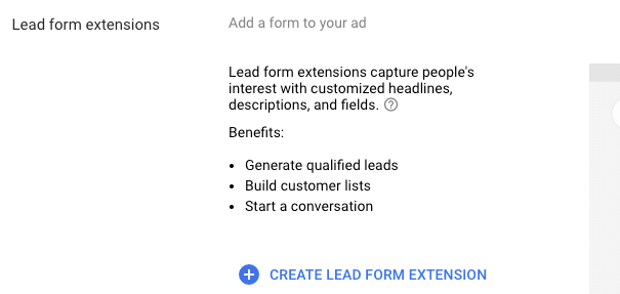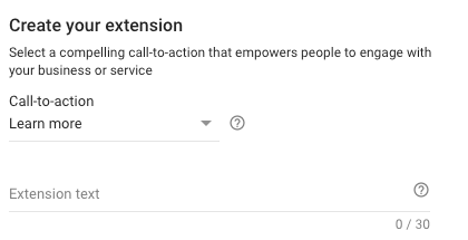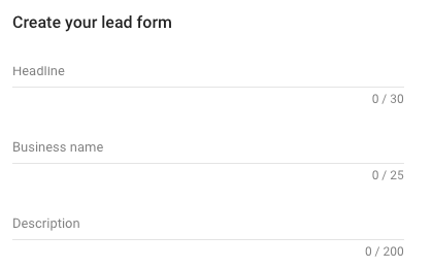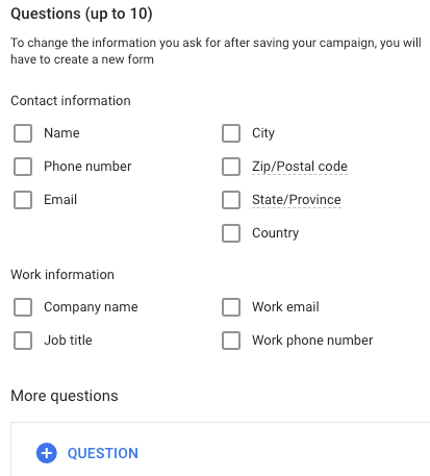Google introduces Lead forms to Search, YouTube, and Discovery campaigns

Google has been testing the usage of lead ad forms as an extension in Search Campaigns since last November. Done with the beta, advertisers should soon be able to use the lead form extensions in YouTube and Discovery campaign ads as well.
What is a lead form extension?
A lead form extension, which is similar in look to other promotional extensions that Google offers, would allow advertisers to capture leads from their text ad campaigns. The searchers can submit their information to request information from Google search ads.
With new lead form extensions in Google Ads, advertisers can show a lead form directly in their ad. This allows searchers an easy way to share information as they search, discover, or watch relevant content.
Here is the official tweet by Google –
Why do we need a lead form extension?
Consumers tend to prefer varied modes to communicate with the business. A research by Google from March 2020 shows that one in three shoppers would prefer to buy from a company that has wider range of reaching the audience. Hence, to provide people an additional way to reach out to the businesses, the lead forms come into play.
Steps to create a lead form extension-based search campaign
1. Create a search campaign with the businesses desired goal
2. Provide your targeting and budgeting details
3. Click on the ‘Ad Extensions’ tab and select ‘Lead form extensions’. The lead form extension will be added to your campaign along with an option to ‘Create Lead Form Extension’.
4. Click on ‘Create Lead Form Extensions’ and accept the Terms & Conditions.
5. In the next section you’ll find multiple fields related to the lead form:
a. Create your extension
Select the CTA you want to use along with the extension text
b. Create your lead form
Provide a heading to your form, the business name, and a brief description.
c. Questions (up to 10)
Here, you can select up to 10 questions that you want to be included as part of your lead form.
d. Create form submission message
Next, create a form submission message that you want to be displayed to the user, once they submit.

6. Click Save.
That’s it. You have successfully added a lead form extension to your search campaign.
Reference – https://support.google.com/google-ads/answer/9423234?hl=en