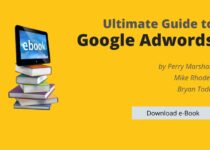How to run an A/B test in Google AdWords?
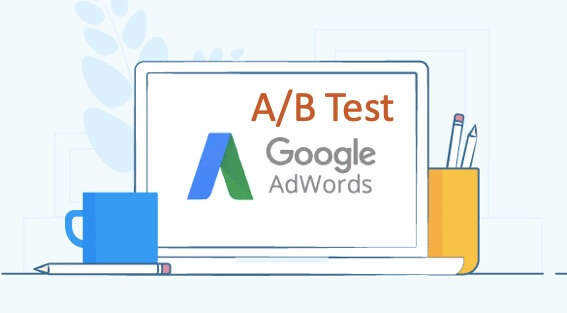
A/B testing or split testing is a very essential feature of any tool, as it lets you compare two different aspects of your promotion and gives you a clear indication of which would work the best for you. Google AdWords has its own variation of AB testing wherein it allows you to better optimize your campaigns.
What is AB testing in Google AdWords?
The A/B testing or split testing feature in Google AdWords is known as Adwords experiments. The AdWords ab testing feature lets you duplicate a Search or a Display campaign, change the campaign setting as per your requirements, and run it alongside the ongoing campaign. AdWords would let you control the budget for the ab testing along with the impression share it is going to take up.
What are the different types of tests in Google AdWords?
AdWords lets you experiment with the following tests:
- A/B Test – Also known as A/B/n test, this test lets you experiment with two different versions of the same page. In this case, the two pages being tested will have different variations in terms of the content of the page, but the layout remains the same. The outcome lets you decide which page performs the best.
- Redirect Test – A type of A/B test where you can test two completely different landing pages. Unlike the previous case, in a redirect test, the layout of the landing pages being tested can be completely different.
- Multivariate tests (MVT) – Multivariate tests let you test the different elements of a landing page and come up with the best combination of the elements that should be used together. Unlike the AB test or redirect test, MVT tests the combination of various elements within the same landing page.
What can you test using Google AdWords Experiments?
There are various aspects you can test while working with AdWords Experiments, some of which are as mentioned below.
- Bidding Type – As we know we’ve plenty of bidding options available in AdWords. Use this kind of testing if you want to compare which one of them is the ideal bidding option for your business. For instance, create an A/B test campaign to check how a manual bid strategy for a campaign would compete with Google’s Smart bidding strategy.
- Multiple Creative Testing – As the name suggests, this type of testing lets you test different kinds of ads and lets you understand which ad copy/image resonates well with the audience.
- Adding or removing Keywords – This kind of testing provides you the ability to add or remove keywords as used in the original campaign and check the impact of it. For instance, you can check the impact of having a specific keyword in the negative keyword list and check the impact.
- Landing Page – If you have two different versions of a single landing page, use this testing to find out which of the landing pages if better optimized as per your Ad Set for better performance. For instance, if you have two landing pages built around the same topic but with a different design, this test would help you decide the best one.
- Changing Bid Modifiers – AdWords Experiments lets you understand how changing your device, time, geo or day bid modifiers will impact your account, and lets you come up with the best combination. For instance, running an Ad just on mobile devices.
Steps to create an AB test campaign in Google AdWords
Follow the steps mentioned below to create and run an ab test campaign in AdWords:
1. Login to your Adwords account.
2. In the left pane, if you scroll down, the final option would be ‘Drafts & Experiments’. Click on it.

3. Click on the ‘+’ button to create a draft for the experiment. You’ll be presented with the following option:

Click on ‘Select a campaign’ and select the campaign you want to run an experiment with. Provide a logical name and description of the experiment. Click Save.
4. In the next screen, it will take you to the ad groups within the campaign that you selected.
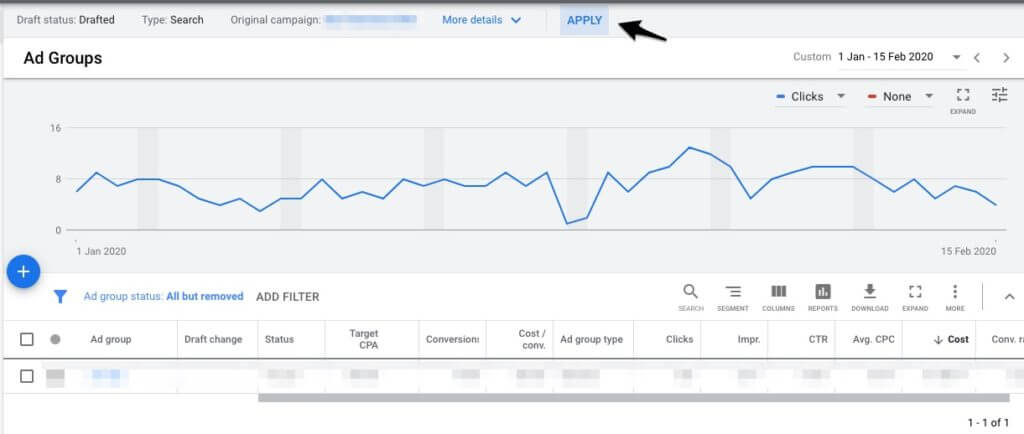
5. Select the ad group that you want to run the experiment with. Click on Apply. The following options would appear in a pop-up.
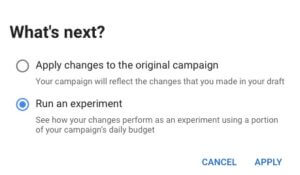
Click on ‘Run an experiment’ and Apply.
6. In the next, provide basic details about your experiment, its name, and duration.
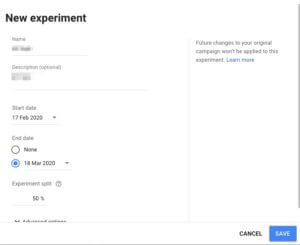
Click Save. That’s it. You have an experiment in place.
Conclusion
As you can clearly see the various aspects of a campaign that Google AdWords A/B testing helps you with. So, depending on the area that you want to experiment with, use this feature and come up with the best tactics. For more details on how to run experiments in AdWords, do check out the Google Support doc.